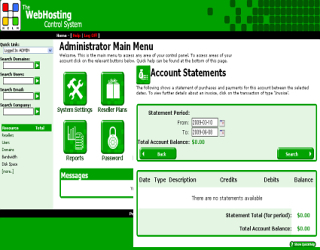Domain URL Forwarding
You can purchase Domain URL Forwarding Services from HostRelax™, to forward your Domain Name to your actual Websites Accounts. This can be very useful if you have a free hosting service.
Blazing fast performance – Nothing beats the request serving speed of our domain forwarding service.
What is Domain Forwarding and how do I use it
Domain Forwarding is used to forward any visitors to your domain name to any destination of your choice. Anyone who enters http://www.your-forwarded-domain-name.com/ will be redirected to any other website of your choice.
URL Forwarding is a great tool for those who are making use of free webspace available from providers such as Geocities, Tripod, Yahoo etc. One can simply register a domain name and forward it to their actual site.
How does it work?
Lets say your website is hosted at http://www.yourcompany.com. You can setup http://www.forwardedurl.com to forward to http://www.yourcompany.com using Domain Forwarding. This will simply redirect all visitors http://www.forwardedurl.com to your actual company website.
What is URL Masking?
If you enable URL Masking, then visitors to the domain name will be forwarded to your destination website, however the URL in their browser address bar will remain the same. Also known as Stealth Redirection or URL Hiding, this will ensure that your visitors see the original domain name and not the destination URL.
For eg If your website is hosted at http://www.tripod.com/12345/YourSite/index.html. You choose to forward http://www.domainname.com to this website. If you enable URL Masking, your visitors will never see http://www.tripod.com/12345/YourSite/index.html as a URL in their browser address bar.
How does URL Masking work?
Incase of URL Masking the Domain Forwarding server sends the client a Frames page where the Frame Source contains the destination URL you have specified. This ensures that the URL in the address bar of the browser does not change though the client sees the destination page.
What is Path Forwarding?
Path Forwarding mean that if you enable Path Forwarding, then a visitor to http://www.yourforwardeddomain.com/somepath/somefile.html will get forwarded to http://yourdestinationurl/somepath/somefile.html. Path Forwarding will also work perfectly with URL Masking.
Where can i put my Page Title and META Tags for the Frames Page?
If you have enabled URL Masking, you may want to set a page title and META Tags for the frames page which is sent to the Client. This can be done by simply putting in your META Tags and TITLE tags in the “Header Tags” box. Whatever you enter in this multi-line box will be output in between HEAD tag and /HEAD end tags on the FRAMES page sent to the visitor.